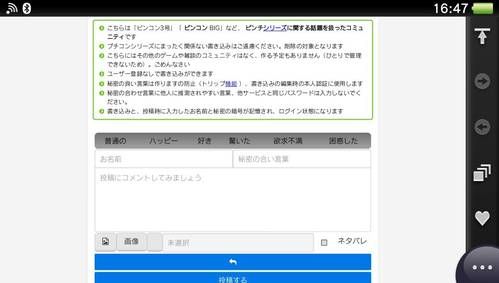プチコン 非公式コミュニティ
トピック
プチコン 非公式コミュニティ
トピック
1
◆f2BrPVS1hvsa
2019/1/14 23:23
2019/1/14 23:23
情報交換
プログラム(?)と「コン」しか合ってないけど助けてくれ
プログラム(?)以前にこれが読めないんだorz
Zone Marathon mode for NullpoMino, made by Oshisaure ---------------------------------------------------- Thank you for downloading this mode! Here are a few instructions on how to set it up: 1 - Drag or copy the bin and src directories in your NullpoMino folder. Merge the folders if asked. The file in src is the source code, and the file in bin is the compiled code. 2 - Add the mode to your mode list. To do that, go in your nullpomino folder -> config -> list, and open mode.lst in a text editor. You should see a bunch of lines, all starting with mu.nu.nullpo.game.subsystem.mode. Add a line and put mu.nu.nullpo.game.subsystem.mode.MarathonZoneMode on it. This will make the game see the mode and load it. 3 - (optional) Add it to a mode folder. This is not required since the mode will appear in the "All modes" list. However you may want to have Zone Marathon with the other marathon modes when selecting "Standard modes" in the menu. To do so, go in the same folder as step 2, and open modefolder.lst with a text editor. You should see groups of names with the first line of each group starting with a colon. Add a line at the end of the group starting with ":STANDARD MODES", and write ZONE MARATHON on it. 4 - (optional) Set a default ruleset. This is not needed since the game will always give the (Current Rule) option. If you want to set a shortcut however, and have it suggest rulesets like how for example Speed Mania suggests Classic2, do the following. In ste same folder as step 2 and 3, open
Zone Marathon mode for NullpoMino, made by Oshisaure ---------------------------------------------------- Thank you for downloading this mode! Here are a few instructions on how to set it up: 1 - Drag or copy the bin and src directories in your NullpoMino folder. Merge the folders if asked. The file in src is the source code, and the file in bin is the compiled code. 2 - Add the mode to your mode list. To do that, go in your nullpomino folder -> config -> list, and open mode.lst in a text editor. You should see a bunch of lines, all starting with mu.nu.nullpo.game.subsystem.mode. Add a line and put mu.nu.nullpo.game.subsystem.mode.MarathonZoneMode on it. This will make the game see the mode and load it. 3 - (optional) Add it to a mode folder. This is not required since the mode will appear in the "All modes" list. However you may want to have Zone Marathon with the other marathon modes when selecting "Standard modes" in the menu. To do so, go in the same folder as step 2, and open modefolder.lst with a text editor. You should see groups of names with the first line of each group starting with a colon. Add a line at the end of the group starting with ":STANDARD MODES", and write ZONE MARATHON on it. 4 - (optional) Set a default ruleset. This is not needed since the game will always give the (Current Rule) option. If you want to set a shortcut however, and have it suggest rulesets like how for example Speed Mania suggests Classic2, do the following. In ste same folder as step 2 and 3, open
コメント
1
2019/1/14 23:26
◆f2BrPVS1hvsa
recommended_rules.lst with a text editor. You sould see a bunch of groups of lines, the top one being a mode name preceded by a colon, and the following being file paths. At the end of the file, add a line with :ZONE MARATHON on it. Then for each ruleset you want to add, add a new line just under and put the file path to the ruleset's file. Your rulesets should be in config -> rule, hence everything starting with "config/rule/" in this file. For example, if you wanto to have Classic3, Standard and Nintendo R showing up in this order in the suggested rules, you should add this: :ZONE MARATHON config/rule/Classic3.rul config/rule/Standard.rul config/rule/NintendoR.rul 5 - Set your "Zone" button. The button to activate the Zone effect is the F button. This button isn't used in a large majority
1
2019/1/14 23:26
◆f2BrPVS1hvsa
of modes, so make sure it's bound properly to something comfortable to use. You can rebind it in the game's settings. From the main menu, go in settings -> keyboard settings, select F and assign it to whatever you'd like. You should now be set to play Marathon with the Zone gimmick. This mode plays like normal Marathon but with 24 lines per level. However, clearing lines will fill up your Zone time gauge. You can store up to 20 seconds of Zone time, and bigger line clears will give more time. When activated, the Zone allows you to freeze gravity, and the lines you fill will be stored the bottom of the field. When the timer runs out, all the stored lines will clear at once, letting you score a huge bonus with many lines cleared at once. Please note: While the Zone mechanic is blatanlty inspired by the footage we've seen of the upcomming game Tetris Effect (I'm not even gonna try to hide it), my goal is not to make a "discount Tetris Effect" thing before the real game is out. This Nullpomino mode and Tetris Eff
はる
2019/1/14 23:44
◆75Vh4SY8TdKS
1
2019/1/15 0:49
◆f2BrPVS1hvsa
そだね〜
MoriKawa/Midorimori
2019/3/23 12:14
◆aWzVQMzV63iX
ピンコン、ピンチシリーズとは
コメントを書く
- こちらは「プチコン3号」「プチコンBIG」など、プチコンシリーズに関する話題を扱ったコミュニティです
- プチコンシリーズにまったく関係ない書き込みはご遠慮下さい。削除の対象となります
- こちらにはその他のゲームや雑談のコミュニティはなく、作る予定もありません (ひとりで管理できないため)。ごめんなさい
- ユーザー登録なしで書き込みができます
- 秘密の合い言葉は成りすましの防止 (トリップ機能)、書き込みの編集時の本人認証に使用します
- 秘密の合い言葉に他人に推測されやすい言葉、他サービスと同じパスワードは入力しないでください。
- 書き込むと、投稿時に入力したお名前と秘密の暗号が記憶され、ログイン状態になります